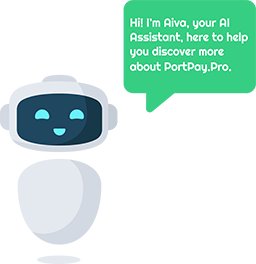Transaction Gas Fees | FAYA native
Changing the Native Token for Transaction Gas Fees to FAYA and Granting Automatic Allowance
PortPay Pro simplifies cryptocurrency transactions by allowing users to select a specific token as the default for transaction gas fees. Here’s how to seamlessly change the native token to FAYA and ensure that automatic allowance is granted without toggles or extra steps, requiring only confirmation via a pop-up.
Step-by-Step Guide
- Access Settings for Gas Fee Token Selection
- Navigate to the Settings menu on the PortPay Pro app dashboard.
- Locate the Gas Fees Token Selection option under Network/Blockchain Preferences.
- Set FAYA as the Gas Token
- From the available options, select FAYA as the token to cover transaction gas fees.
- Once selected, the app will prompt a confirmation pop-up to verify the change.
- Enable Automatic Allowance
- The system is designed to automatically grant FAYA allowance for gas fees upon selection. No additional toggles or manual approvals are needed for this feature.
- A final confirmation message will be displayed, ensuring the user agrees to enable automatic allowance for FAYA.
- Confirmation Pop-Up
- The confirmation pop-up will include:
- A brief overview of the action (e.g., “You are about to set FAYA as the gas fee token for transactions”).
- A clear acceptance button (“Confirm”) to finalize the change.
- The process completes only when the user confirms, preventing accidental changes.
- The confirmation pop-up will include:
- Real-Time Integration
After confirmation, the app automatically integrates FAYA for all subsequent transactions, ensuring seamless functionality without further user intervention.
Instructional photos:
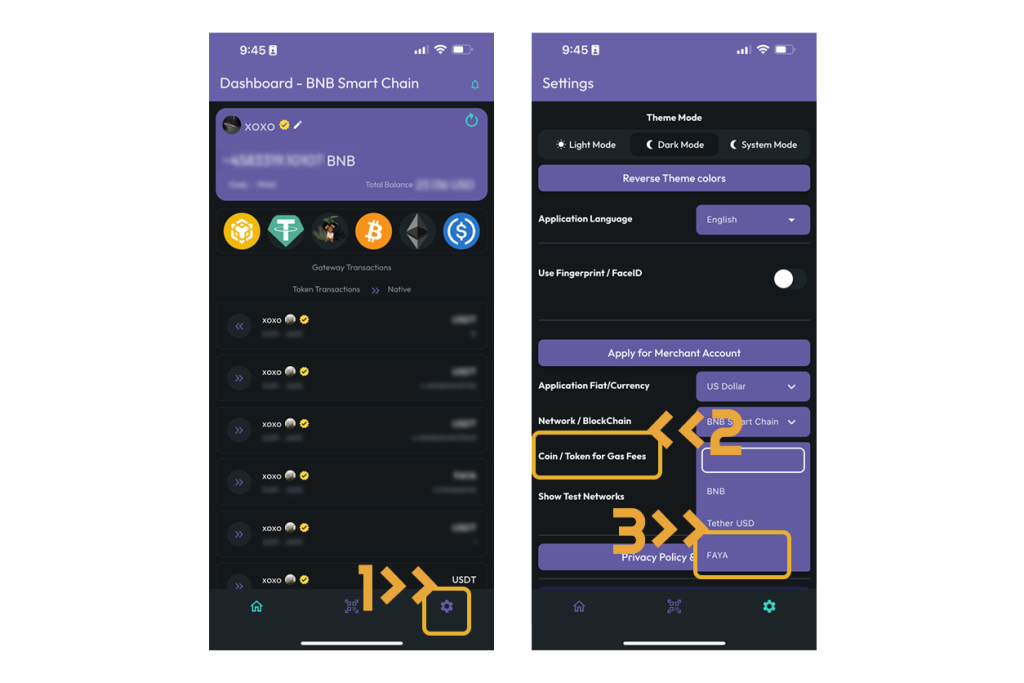
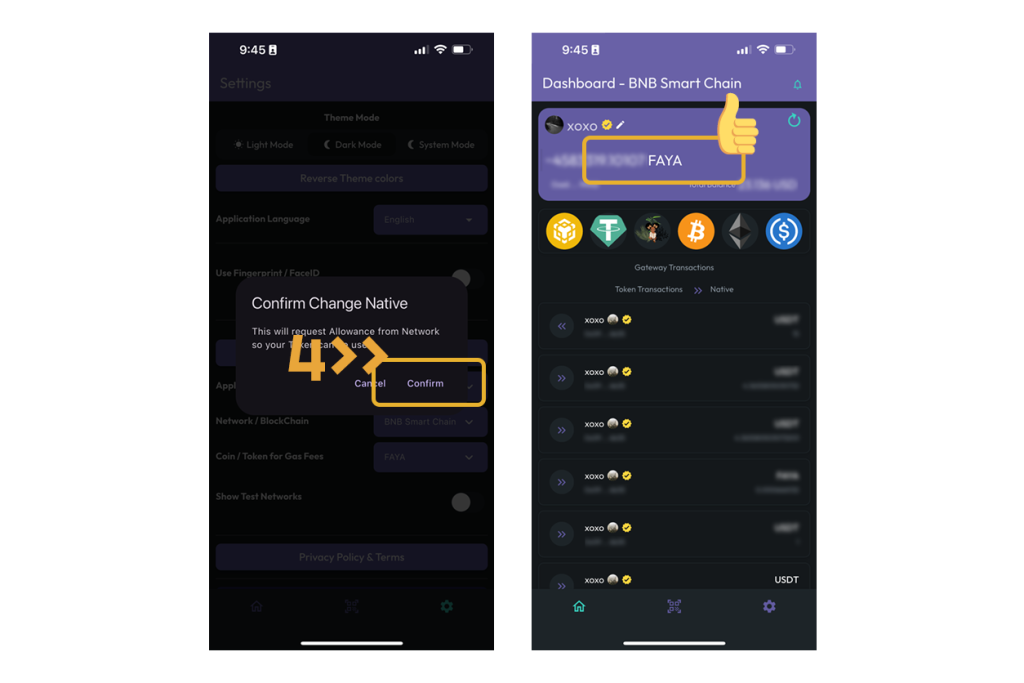
Advantages of This Process
- Reduced Costs: FAYA offers significantly lower transaction fees compared to popular alternatives like Ethereum (ETH) or Binance Coin (BNB). This ensures that users retain more value during every transaction.
- User-Friendly: Simplifies the process by eliminating unnecessary toggles or complex steps.
- Efficiency: Automatic allowance saves time, enabling faster transactions without repeated manual authorizations.
- Transparency: The pop-up ensures users are fully aware of changes, reinforcing security and trust.
- Seamlessness: Integration of FAYA as a gas token occurs instantly after confirmation, requiring no additional steps from the user.
Tips for Optimal Use
- Ensure a Small BNB Balance: Before changing the native gas token to FAYA, users must have a minimal amount of BNB in their wallet. This is required to cover the initial transaction cost for enabling FAYA as the gas token.
- Transition Process: Once the initial transaction is processed using BNB, all subsequent transactions will use FAYA as the designated gas token.
- Monitor Transaction History: After the switch, review your transaction details to confirm the successful transition. This can be done directly in the app or through integrated blockchain explorers.
By following this guideline, users can smoothly switch their gas token to FAYA with minimal effort and ensure uninterrupted transactions going forward.