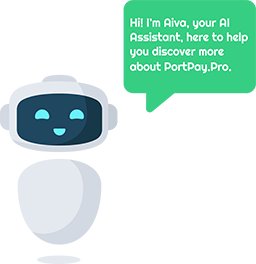-
Transaction Gas Fees | FAYA native
- December 7, 2024
- Posted by: PortPay.Pro
- Category:
No CommentsChanging the Native Token for Transaction Gas Fees to FAYA and Granting Automatic Allowance PortPay Pro simplifies cryptocurrency transactions by allowing users to select a specific token as the default for transaction gas fees. Here’s how to seamlessly change the native token to FAYA and ensure that automatic allowance is granted without toggles or extra
-
Importing an Existing Wallet
- November 6, 2024
- Posted by: PortPay.Pro
- Category:
For users who already have an existing cryptocurrency wallet, PortPay Pro allows them to easily import it into the app. This feature is crucial for users migrating from another platform or restoring a previously created wallet.Steps to Import a Wallet: 1. Wallet Seed / Private Key 2. Scan Option 3. Password (Optional) 4. Import Wallet
-
Creating a New Wallet
- November 6, 2024
- Posted by: PortPay.Pro
- Category:
Creating a New Wallet When users select Create Wallet from the welcome screen, they are guided through the wallet creation process. This is an essential step for anyone who is new to the PortPay Pro app and wants to start managing cryptocurrencies. Key Steps in Creating a Wallet: 1. Generate a Wallet Seed Phrase 2.
-
Welcome Screen & Wallet Setup
- November 6, 2024
- Posted by: PortPay.Pro
- Category:
Welcome Screen (Begin Your Journey) The first screen users see when they open the PortPay Pro app invites them to begin their journey into the world of cryptocurrency wallet management. This screen is simple and gives users two primary options to start with their wallet setup. Key Features: 1. Create Wallet 2. Import Wallet This