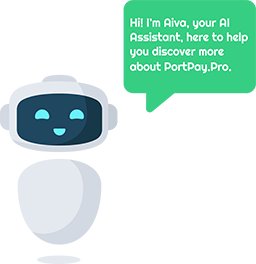Importing an Existing Wallet
For users who already have an existing cryptocurrency wallet, PortPay Pro allows them to easily import it into the app. This feature is crucial for users migrating from another platform or restoring a previously created wallet.
Steps to Import a Wallet:
1. Wallet Seed / Private Key
- To import a wallet, users need to enter either the wallet seed (also known as mnemonic words) or the private key associated with the wallet.
- The seed or private key is a vital element that ensures users have control over their wallet and can restore it in any compatible crypto app.
2. Scan Option
- Users can choose to input their wallet seed or private key manually or use the Scan button to scan a QR code if their private key is available in that format.
3. Password (Optional)1
- Users can create an optional password to secure the wallet once it is imported into PortPay Pro. This is an additional layer of protection on top of the wallet’s seed or private key.
- The password needs to be entered twice for confirmation, and the user can view the password using the eye icon next to the input field.
4. Import Wallet Button
- Once the seed/private key and optional password are entered, users can tap the Import Wallet button to complete the process.
- After successfully importing the wallet, users will have access to their tokens, balances, and transaction history within the PortPay Pro app.
This section covers the process of importing a previously created wallet using the wallet seed “mnemonic phrase” or private key. This feature provides users with a flexible way to bring their existing wallets into the app, ensuring continuity of access to their crypto assets.
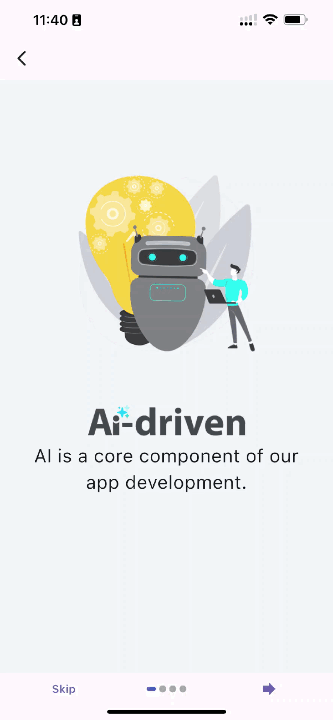
- Password is Important for Biometric Security Click this link to Password and Biometric Security ↩︎