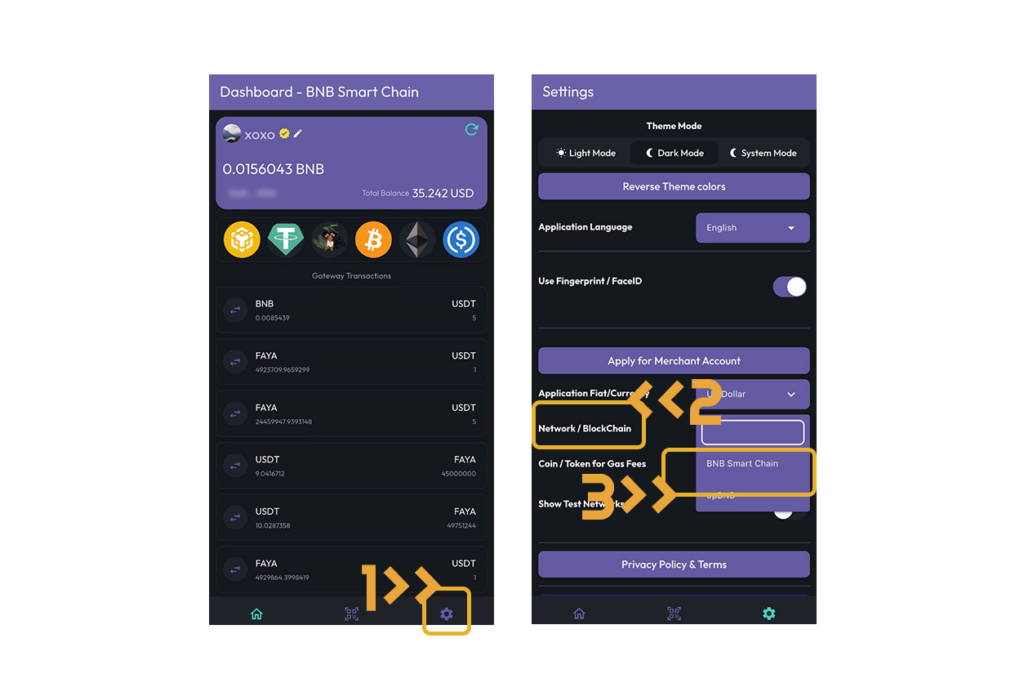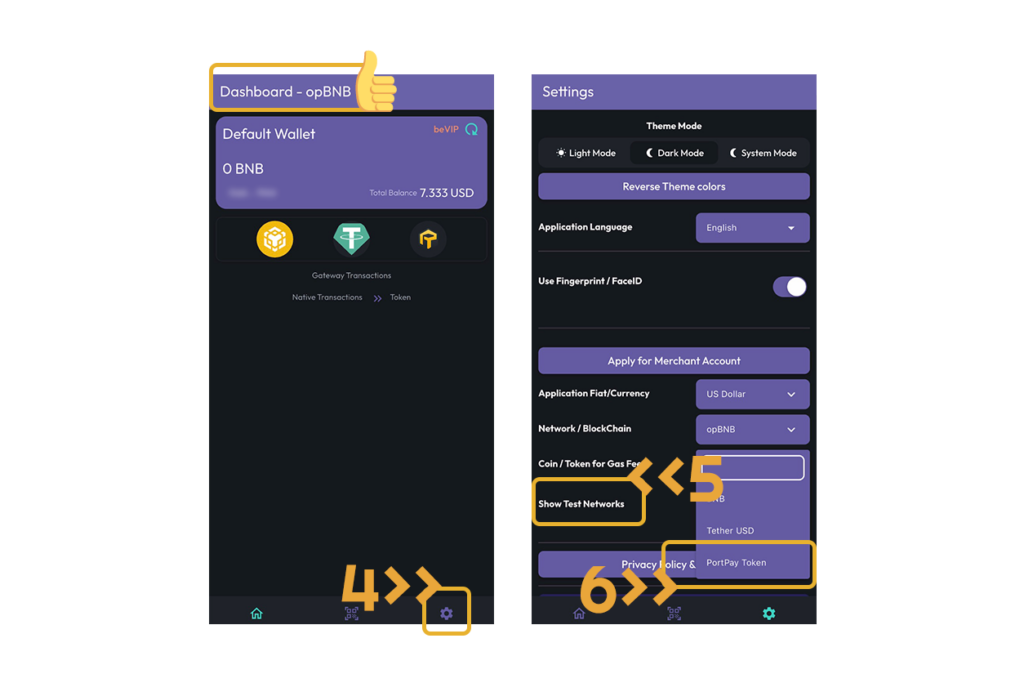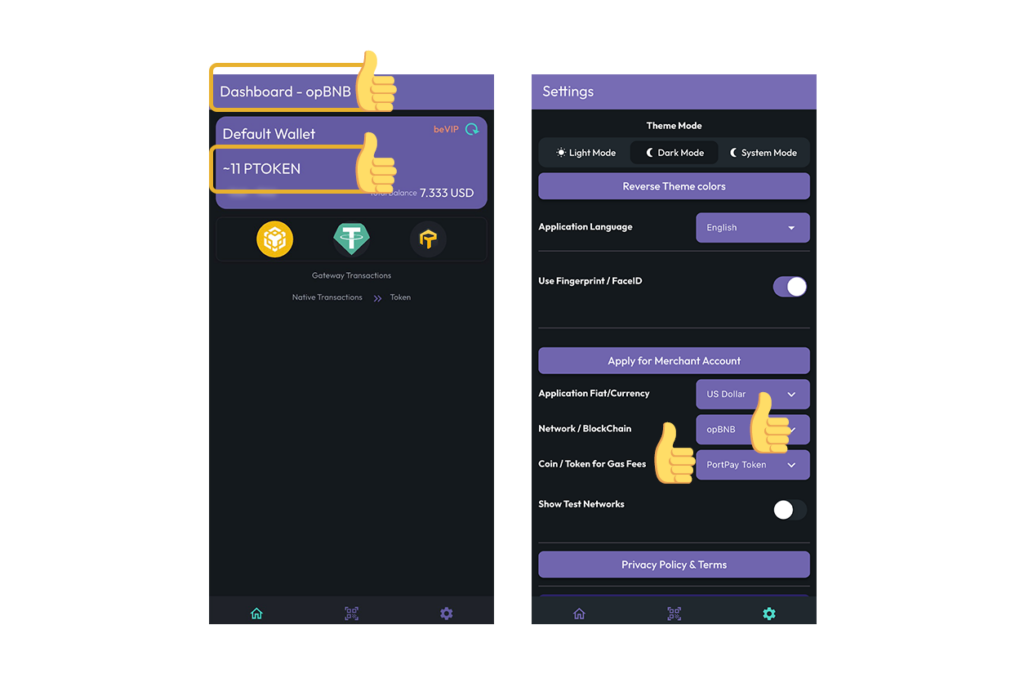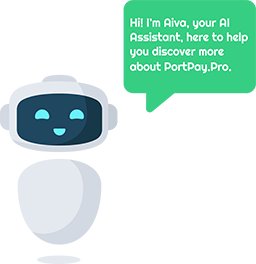Switch between BNB Smart Chain and opBNB blockchains
Here are the revised steps to change the network from BNB Smart Chain to opBNB blockchain in PortPay Pro and select PortPay token as the gas fee:
Instructional video:
Switch between blockchains and set PortPay Token as Gas Fee
Seamlessly switch between blockchain networks like Binance Smart Chain, opBNB, and more. Manage multiple tokens across different ecosystems without leaving the app, ensuring flexibility and streamlined crypto management.
- Open PortPay Pro App
Ensure the app is updated to the latest version for multi-blockchain support. - Navigate to Settings
- On the dashboard, locate the bottom navigation bar.
- Tap the Settings icon (gear symbol).
- Select Network
- In the Settings menu, find the Network / Blockchain Selection option.
- Tap on it to view available blockchain networks.
- Switch to opBNB
- From the list of supported blockchains, select opBNB.
- Once selected, the app will automatically return to the Home Page.
- Navigate to Settings Again
Return to the Settings by tapping the gear icon on the bottom navigation bar. - Set Gas Fee Token
- In the Settings menu, locate the Gas Fees Token Selection option.
- Tap on it and select PortPay Token as the default token for paying gas fees.
- Confirm Changes
Save your settings and return to the dashboard to ensure opBNB is the active network and PortPay Token is set as the gas fee token.
This process ensures a smooth network switch and proper gas fee configuration.
Instructional photos: