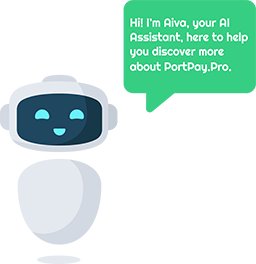Settings Overview
The Settings page allows users to configure various preferences for their PortPay Pro app experience, ranging from appearance to security, as well as the underlying blockchain and token preferences. Below are the main options available:
1. Theme Selection: Light, Dark, or System Mode
- Light Mode: The default bright appearance of the app.
- Dark Mode: A darker theme designed to reduce eye strain in low-light conditions.
- System Mode: The app follows the system-wide theme preferences, switching between light and dark as per device settings.
2. Reverse Theme Colors
- A button allowing the user to invert the colors of the selected theme, offering a quick and easy way to adjust visual preferences.
3. Application Language
- The app can be used in multiple languages, with English selected in this case. Users can choose the language they prefer from a dropdown menu.
4. Security Settings: Fingerprint / FaceID
- Fingerprint / FaceID toggle: Users can enable biometric security for enhanced safety when accessing the app. This allows for the convenience of unlocking the app via FaceID or a fingerprint, depending on the device capabilities.
5. Apply for Merchant Account
- A dedicated button that enables users to apply for a Merchant Account. This feature likely allows users to handle larger-scale transactions and access merchant services, such as accepting crypto payments.
6. Fiat/Currency Preferences
- Application Fiat/Currency: Users can select their preferred fiat currency for transaction displays and conversions. In this case, the app is set to US Dollar.
7. Network / Blockchain Selection
- Network / Blockchain: This setting allows users to choose the blockchain they are operating on. The example shows BNB Smart Chain as the active network.
8. Gas Fees Token Selection
- Coin / Token for Gas Fees: Users can specify which token to use for transaction fees (gas fees). In this instance, the app is set to use FAYA for gas fees.
9. Show Test Networks
- Users can toggle this setting to display test networks, useful for developers or those testing features in a sandbox environment.
10. Privacy Policy & Terms1
- A link to the app’s Privacy Policy & Terms, providing users access to the legal information about the use of the platform.
11. Delete Wallet from Application
- Delete Wallet: Users have the option to completely remove a wallet from the app, which could be useful in case they wish to switch wallets or stop using one entirely.
This section expands on the customization and security features of PortPay Pro, allowing users to tailor the app to their preferences and ensure secure usage.