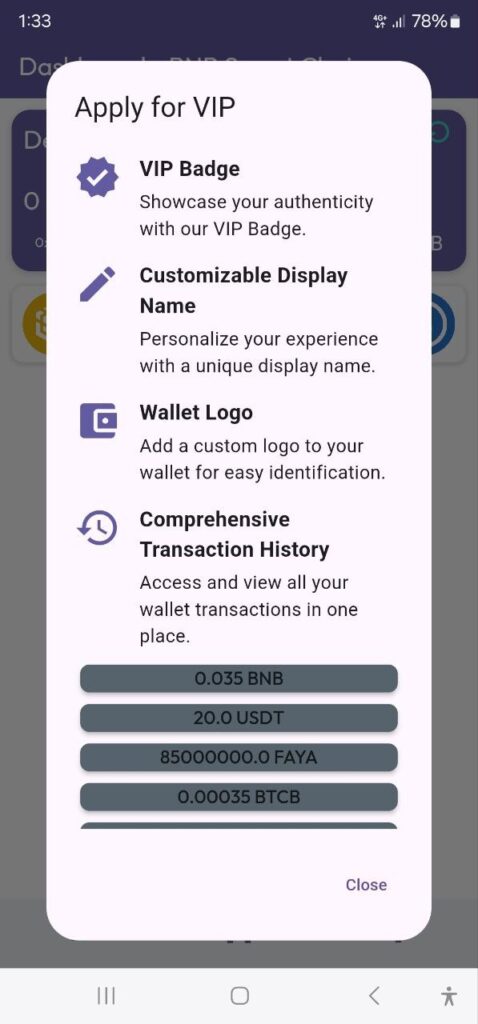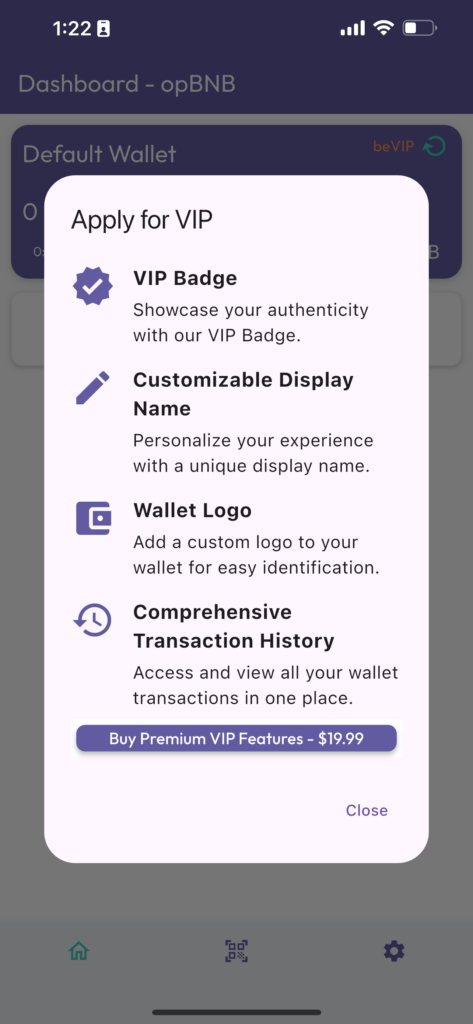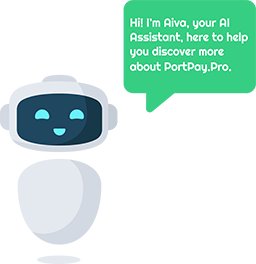How to Use PortPay Pro
Create or Import a Wallet:
After downloading the app, you can choose to create a new wallet or import an existing wallet by entering the wallet’s seed phrase or private key. This wallet will allow you to send, receive, swap, and manage various tokens.
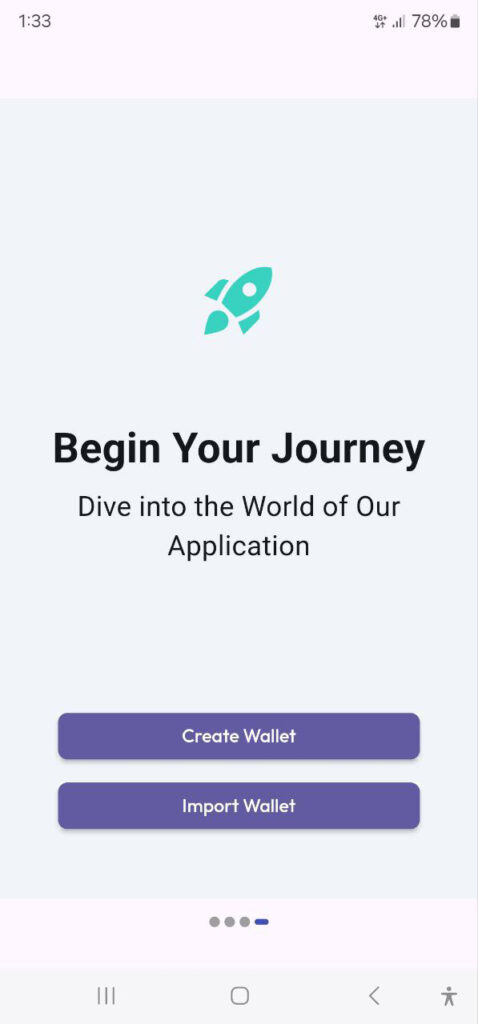
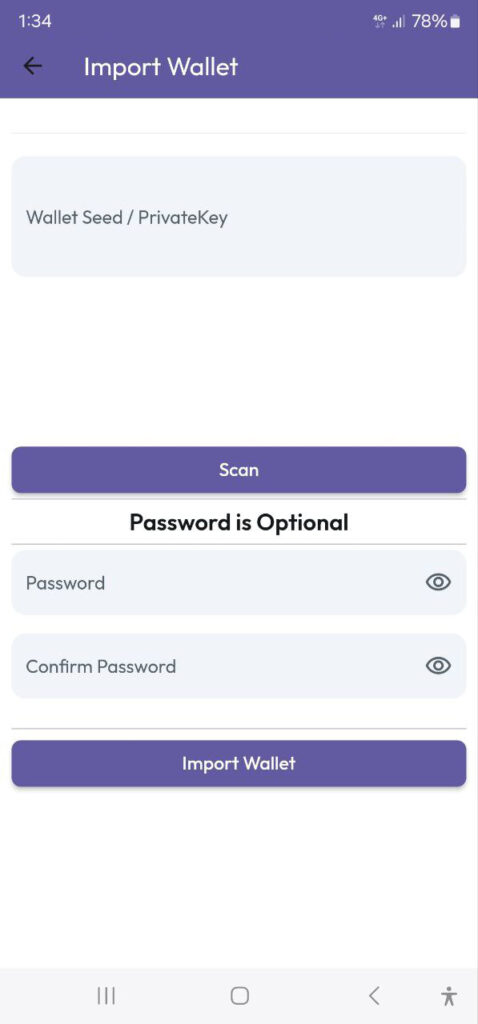
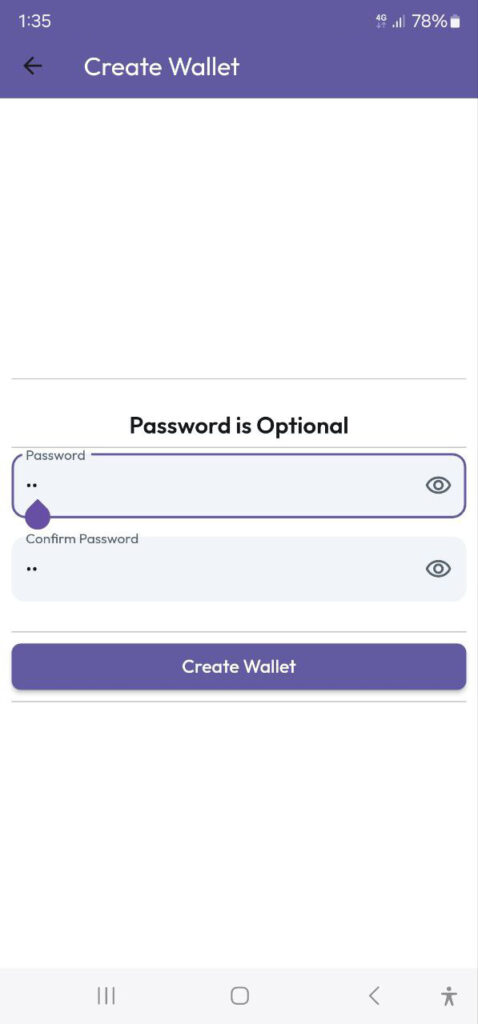
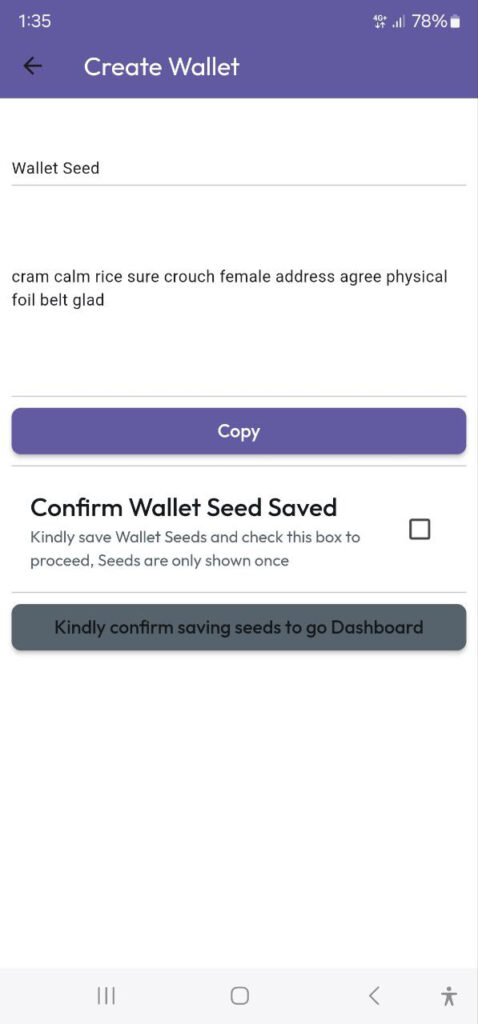
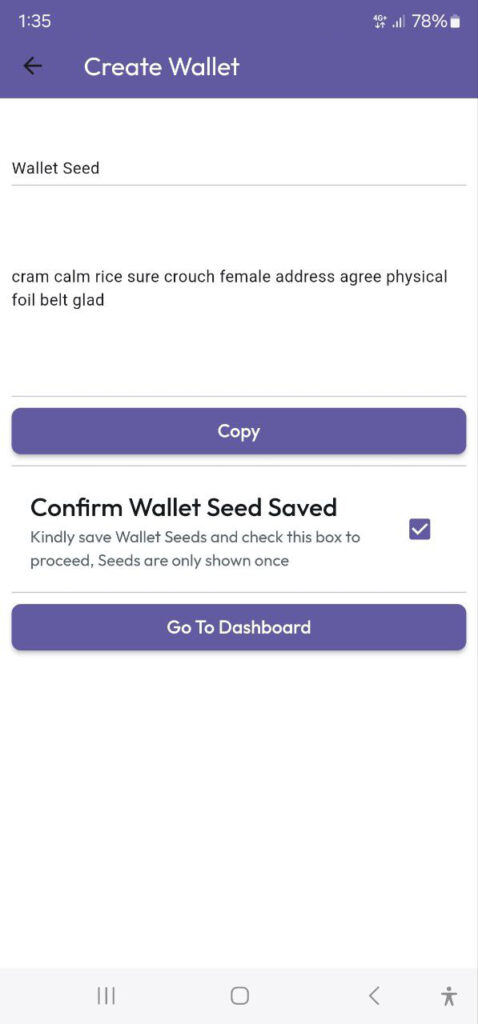
Access Features:
Once your wallet is set up, you can start managing multiple tokens, view your transaction history, swap tokens, send/receive cryptocurrency, and access the staking feature (for Android users).
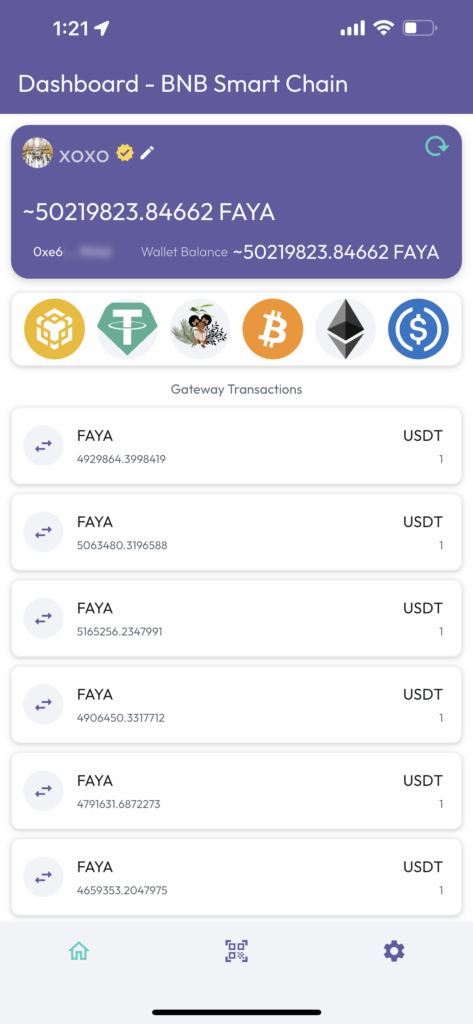
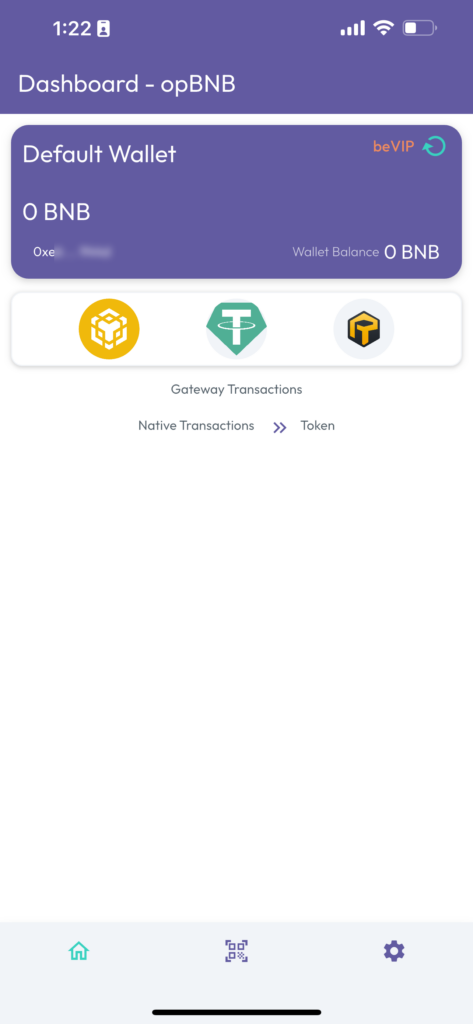
Upgrade to VIP (Optional):
If you want additional customization features and access to detailed transaction history, you can upgrade to a VIP account via in-app purchases (iOS) or by purchasing the premium package with tokens (Android).