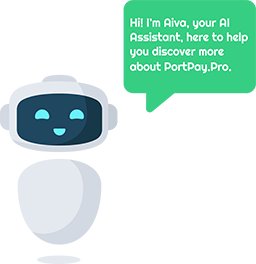-
Switch between BNB Smart Chain and opBNB blockchains
- November 6, 2024
- Posted by: PortPay.Pro
- Category:
No CommentsHere are the revised steps to change the network from BNB Smart Chain to opBNB blockchain in PortPay Pro and select PortPay token as the gas fee: Instructional video: Switch between blockchains and set PortPay Token as Gas Fee Seamlessly switch between blockchain networks like Binance Smart Chain, opBNB, and more. Manage multiple tokens across
-
Password and Biometric Security
- November 6, 2024
- Posted by: PortPay.Pro
- Category:
Password and Biometric Login In PortPay Pro, when users are creating or importing a wallet, setting a password is optional. However, there are key implications if the user chooses not to set a password, especially in relation to biometric security features such as FaceID or Fingerprint login. Key Points: 1. Password is Optional 2. Biometric
-
Settings Overview
- November 6, 2024
- Posted by: PortPay.Pro
- Category:
The Settings page allows users to configure various preferences for their PortPay Pro app experience, ranging from appearance to security, as well as the underlying blockchain and token preferences. Below are the main options available: 1. Theme Selection: Light, Dark, or System Mode 2. Reverse Theme Colors 3. Application Language 4. Security Settings: Fingerprint /