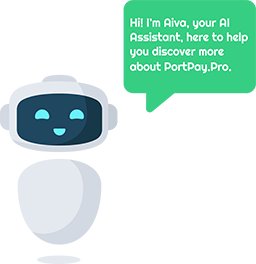-
How Staking Works in PortPay Pro
- November 6, 2024
- Posted by: PortPay.Pro
- Category:
Staking Process: Rewards Payout: The Staking feature offers a straightforward and effective way for users to put their assets to work, generating rewards over time. Android users can take advantage of this feature to earn passive income from their tokens by selecting different lock periods based on their preferences for yield and liquidity. Note: Due
-
Staking (Android Devices Only)
- November 6, 2024
- Posted by: PortPay.Pro
- Category:
Staking Overview (Android Devices Only) The Staking feature in PortPay Pro is currently exclusive to Android users. This feature allows users to stake specific tokens to earn annual percentage yields (APY) over a set lock period. Staking is a popular way for cryptocurrency holders to earn passive income by participating in blockchain consensus mechanisms or
-
Additional Features
- November 6, 2024
- Posted by: PortPay.Pro
- Category:
PortPay Pro allows users to view the details of each transaction directly from the dashboard. This detailed view provides important information regarding token swaps, transfers, and more. Key Fields in the Transaction Detail: Transaction Type Input Token (inToken) Input Amount (inAmount) Output Token (outToken) Output Amount (outAmount) Transaction Date and Time View on Blockchain Explorer
-
Viewing Transaction Details
- November 6, 2024
- Posted by: PortPay.Pro
- Category:
PortPay Pro allows users to view the details of each transaction directly from the dashboard. This detailed view provides important information regarding token swaps, transfers, and more. Key Fields in the Transaction Detail: Transaction Type Input Token (inToken) Input Amount (inAmount) Output Token (outToken) Output Amount (outAmount) Transaction Date and Time View on Blockchain Explorer
-
Dashboard Features
- November 6, 2024
- Posted by: PortPay.Pro
- Category:
1. Blockchain Selection (BNB Smart Chain) 2. User Account Information 3. Token and Currency Information 4. Gateway Transactions 5. Navigation Bar (Bottom Icons)