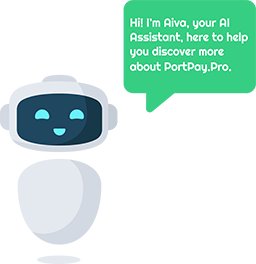Additional Features
PortPay Pro allows users to view the details of each transaction directly from the dashboard. This detailed view provides important information regarding token swaps, transfers, and more.
Key Fields in the Transaction Detail:
Transaction Type
- This field specifies the type of transaction. In the example provided, the type is swap, indicating that tokens were exchanged within the wallet.
Input Token (inToken)
- The inToken field represents the token that was used in the transaction. In this example, USDT (Tether USD) was the input token.
Input Amount (inAmount)
- The inAmount field shows the quantity of the input token used in the transaction. In this case, 1 USDT was used.
Output Token (outToken)
- The outToken field shows the token that the input token was swapped for. Here, FAYA is the output token.
Output Amount (outAmount)
- The outAmount indicates the quantity of the output token received after the swap. In this case, 1 USDT was swapped for 4,929,864.399841916 FAYA.
Transaction Date and Time
- This shows the exact date and time when the transaction occurred. The example displays the date as 2024-10-12 16:22:18.
View on Blockchain Explorer
- For further verification, users can click on the “View on Blockchain Explorer” link to open the corresponding transaction in a blockchain explorer. This allows users to track the transaction directly on the blockchain, ensuring transparency and accountability.
This section provides an overview of how users can view detailed information about their transactions and the significance of each field in the transaction log.