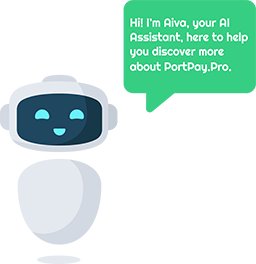How to get PortPay Pro
A DeFi Secure Multi-Crypto Wallet and Payment Gateway!
PortPay Pro is a secure cryptocurrency wallet and payment gateway app available on both iOS and Android devices. It allows users to manage, send, receive, and swap multiple tokens like Bitcoin, Ethereum, USDT, and more across various blockchains. Download it from the Apple App Store for iOS or the Google Play Store for Android. Premium features can be unlocked via in-app purchases on iOS or with tokens on Android.
For iOS Devices (iPhone & iPad)
- Go to the Apple App Store:
- Open the App Store on your iOS device.
- Search for PortPay Pro or go directly to this link: PortPay Pro on iOS.
- Download and Install:
- Tap the “Get” or Download button to install PortPay Pro on your iPhone or iPad.
- Sign Up or Log In:
- Open the app after installation, and either create a new account or log in if you already have an existing PortPay Pro account.
- In-App Purchases for Premium Features:
- For iOS users, premium features, such as VIP status, can be unlocked via in-app purchases, available directly through Apple’s App Store payment system.
For Android Devices
- Go to the Google Play Store:
- Open the Google Play Store on your Android device.
- Search for PortPay Pro or go directly to this link: PortPay Pro on Android.
- Download and Install:
- Tap the “Install” button to download and install PortPay Pro on your Android smartphone or tablet.
- Sign Up or Log In:
- Once installed, open the app and create a new account or log in with your existing credentials.
- Purchase Premium Features with Tokens:
- Android users can access premium features by paying the equivalent of $20 in supported tokens, allowing access to VIP status and other premium features.
By following these steps, you’ll be able to easily download, install, and begin using PortPay Pro on either iOS or Android devices for managing your cryptocurrency payments and wallets.